Booking Qatar Qsuites via JetBlue: A Step by Step Guide
Discover the ultimate comfort of flying with Qatar Airways' Qsuites by booking through JetBlue. Our comprehensive guide walks you through every step of the process, ensuring a seamless experience. From maximizing your points to enjoying world-class amenities, learn how to elevate your travel game with this luxurious collaboration between two leading airlines. Unlock the secrets to a smarter journey today!
POINTS AND MILES GUIDESBOOKING WITH POINTS
6/9/20244 min read


If you recently caught my post on how I booked Qsuite award flights for my family of 4 for fall of 2024, you might be wondering how you could do the same thing. This step-by-step guide will show you the exact steps I took to book these flights. I hope this guide is helpful.
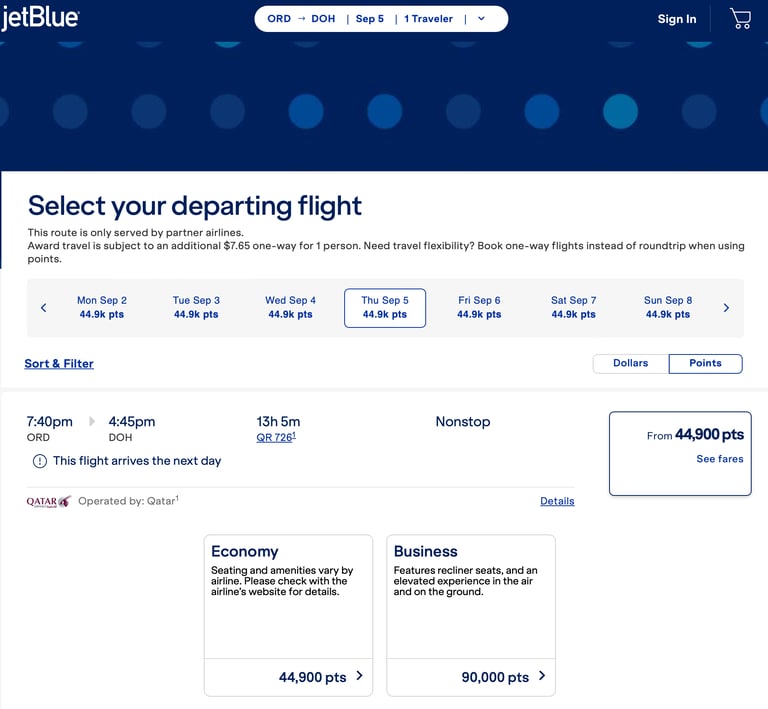
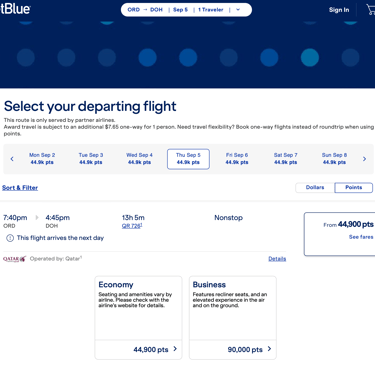
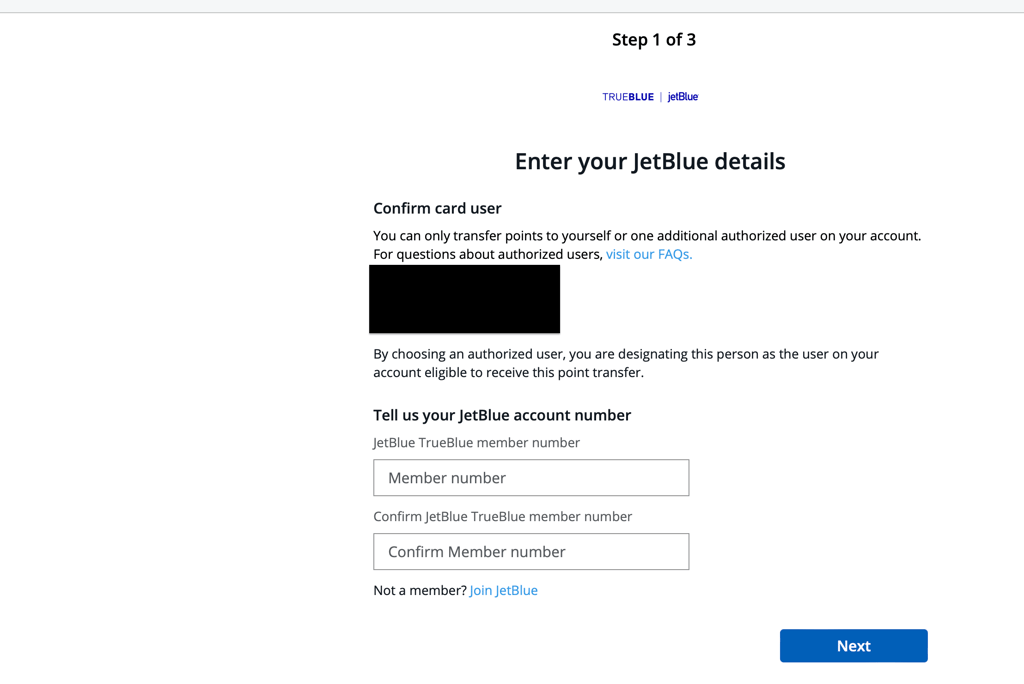
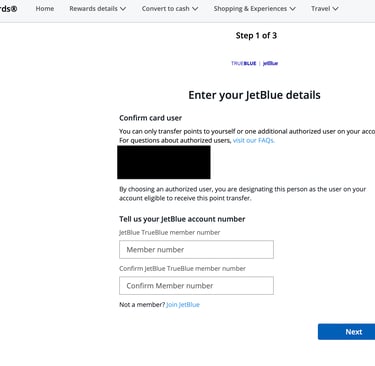
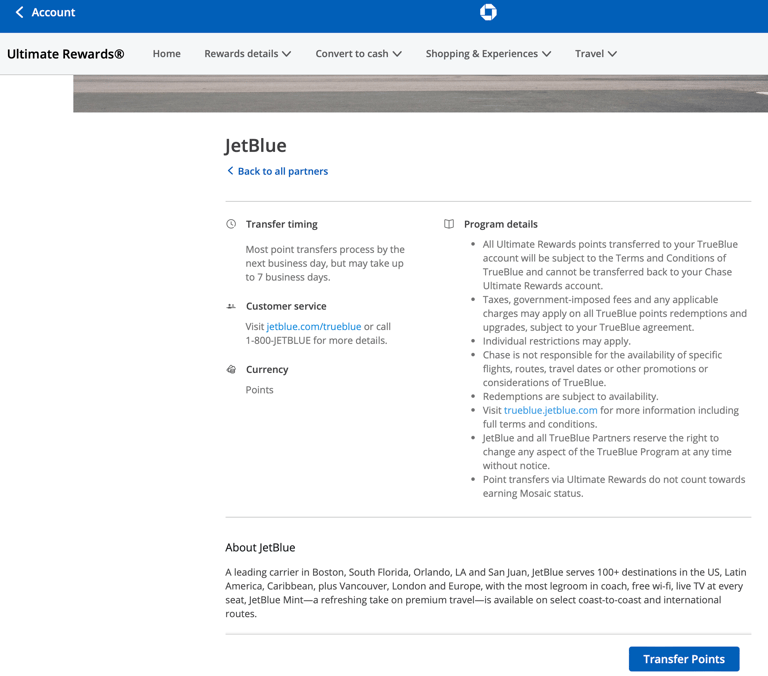
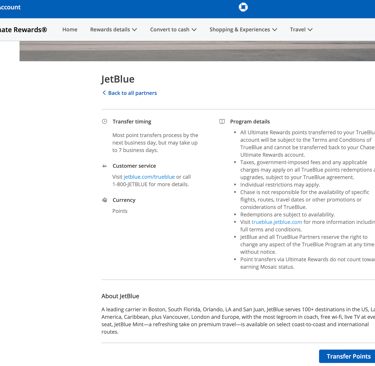
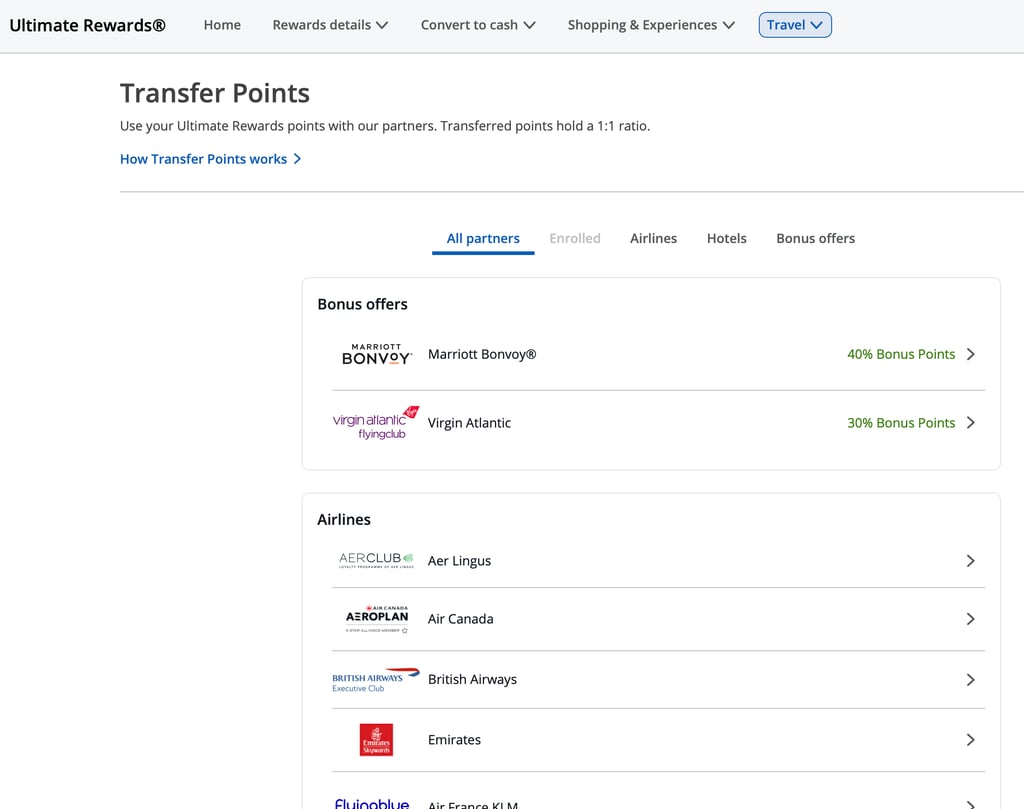
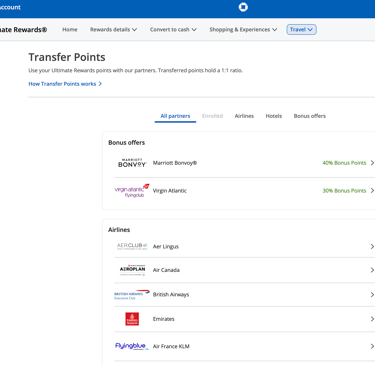
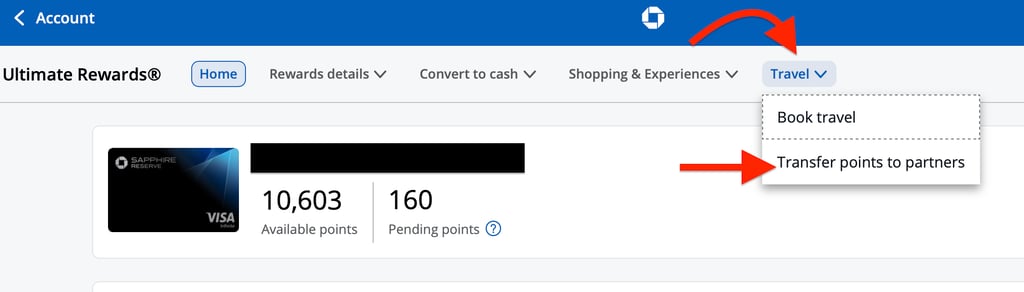
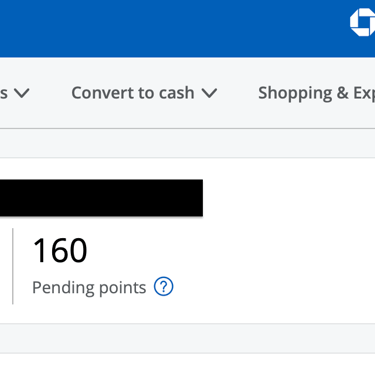
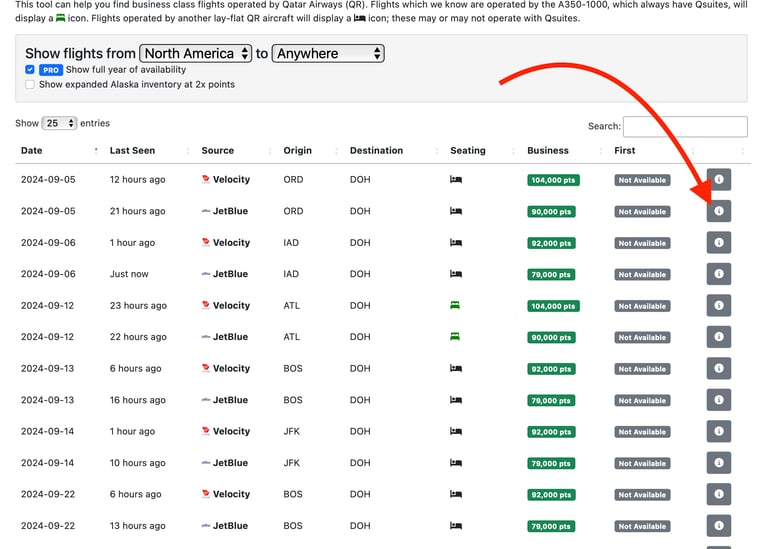
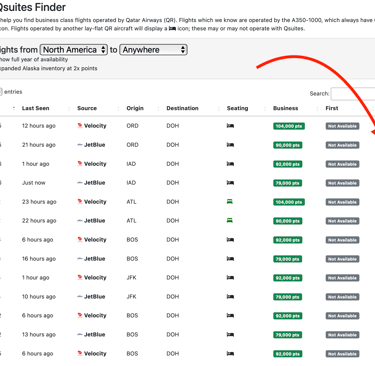
Next, enter your JetBlue (or other partner's) member number and then hit next.
I like to start my search for any award flight on my favorite award search site. For Qsuites, that is seats.aero. (Other award flight search sites I use regularly include point.me, roame.travel, and pointsyeah.com).
To start your search for Qsuite availability on seats.aero, you'll need to sign up for a free account on seats.aero. With the free account, you can see 60 days of availability. In order to see the full year, you'd need to upgrade to the pro version, $9.99/month. I personally turn these subscriptions on and off as needed for months I'm searching heavily for award space while planning trips. In order to have the best chance of booking Qsuites, you'd need to book pretty far in advance (best availability is a year out, but I booked Qsuites for our family of 4 about 3.5 months out. Read that post here!
I did use the pro version for this search, but the same steps apply if you are using the free version and simply looking at the next 60 days. From the home page, you will see tools at the top. Click tools and then select Qatar Qsuites Finder.
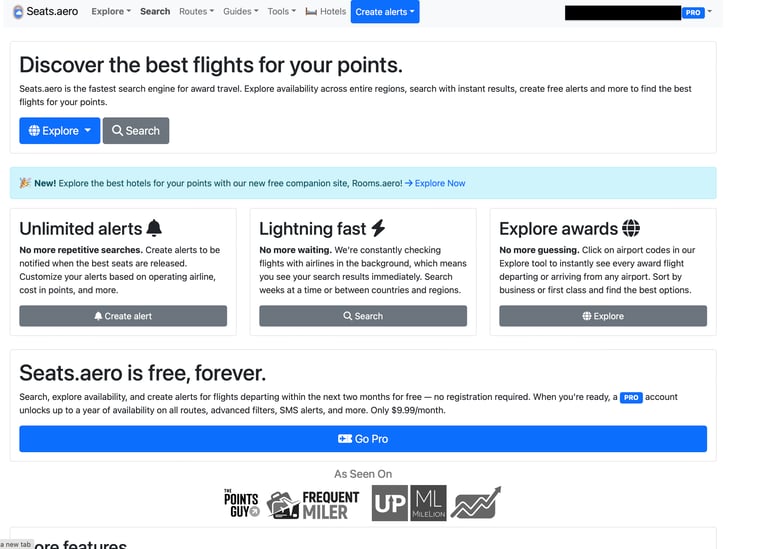
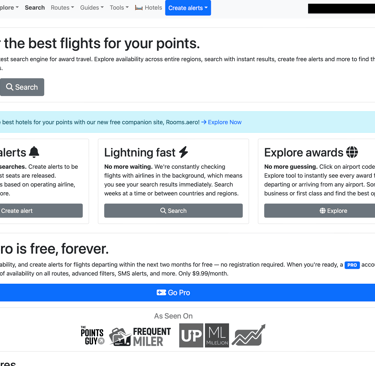
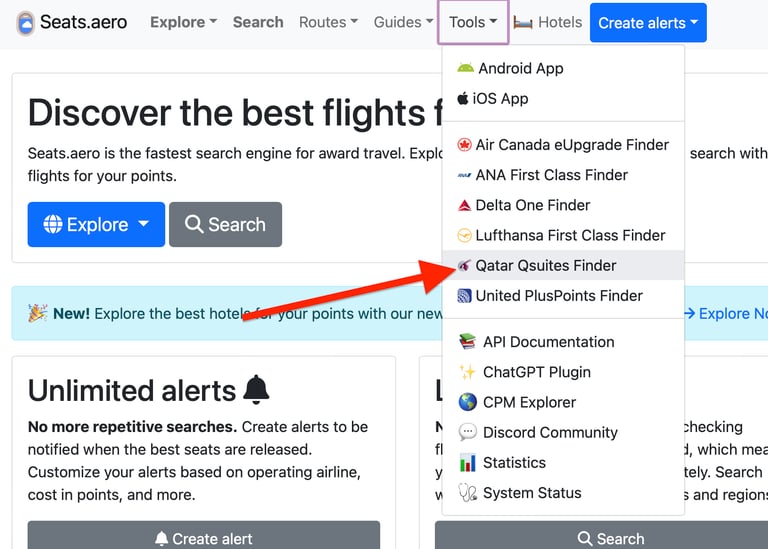
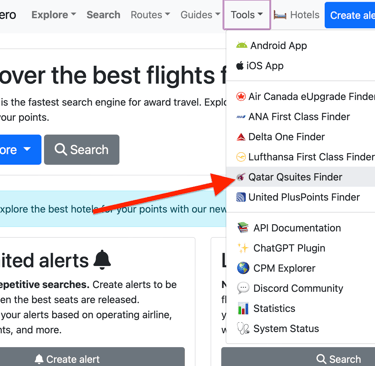
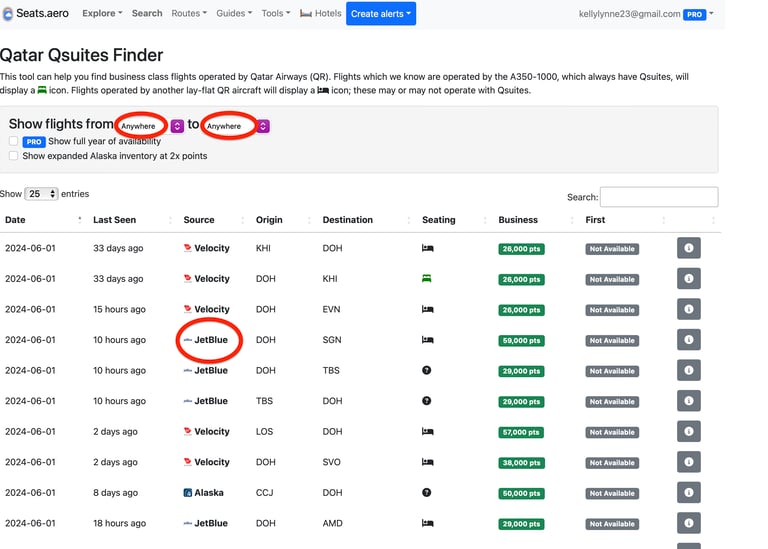
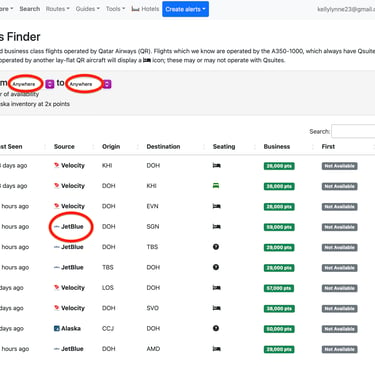
It will bring you to the page below and from here, you can filter results according to where you want to go. For me, I was searching from North America to anywhere. I was also specifically looking for JetBlue awards as I had flexible points I could easily transfer to JetBlue TrueBlue.
Once you find an award you are interested in booking, you click on the i and it will show you the flight details. Click on the business tab and it will show you the Qsuite flight availability.
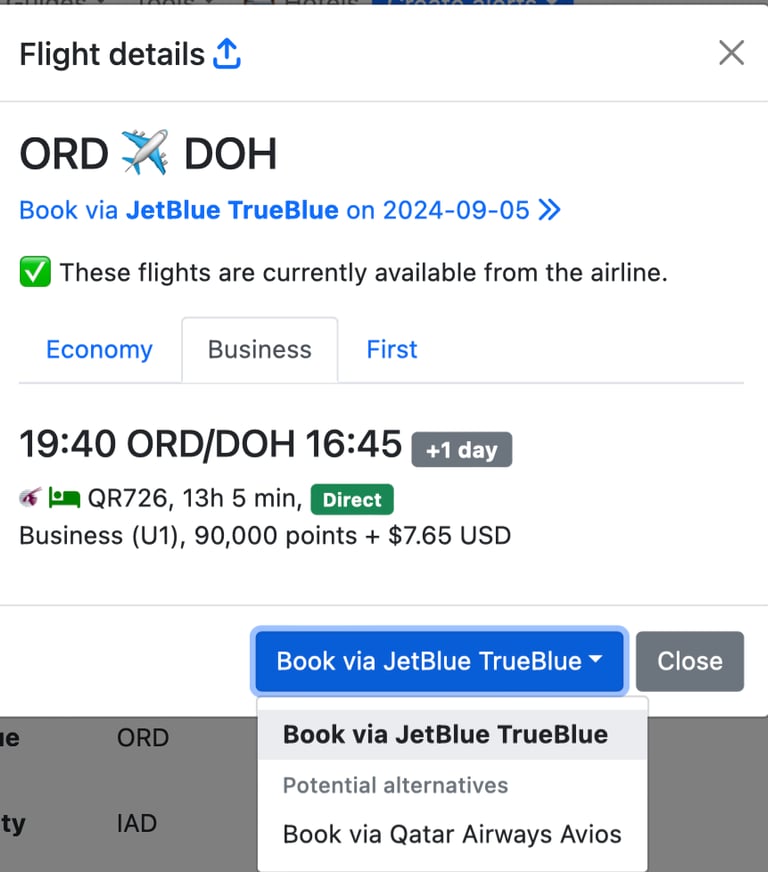
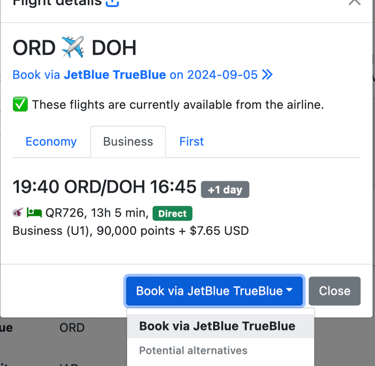
Click on Book via JetBlue TrueBlue and you will be sent straight to that specific flight on JetBlue's site. From there, you would click on the from 44,900 pts in the example below and it will bring up the options to book. If business is available, that is the Q-suite. IMPORTANT! Always confirm availability directly on the airline website prior to transferring any points! Award availability may show up on one of the award flight sites, but then ultimately not be available any longer. For Qsuites, I also like to confirm that the flight has Qsuites. The most accurate way to do this in my opinion is to go directly to Qatar's website, search the same route and date, find the flight number, and make sure it says Qsuites by the flight as pictured below and then confirm the flight number by clicking flight details and checking the flight number and details with the flight you are booking on JetBlue. Once confirmed, you are ready to book! Back on JetBlue's site, click the Business class flight, log into your JetBlue TrueBlue account, and book.
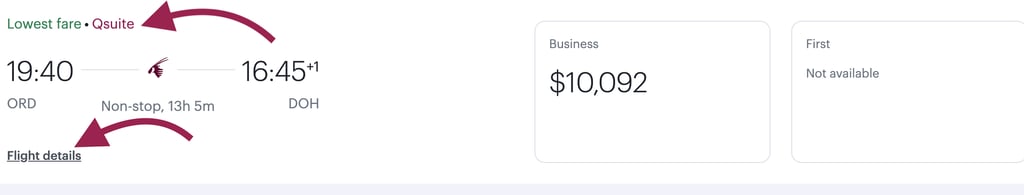
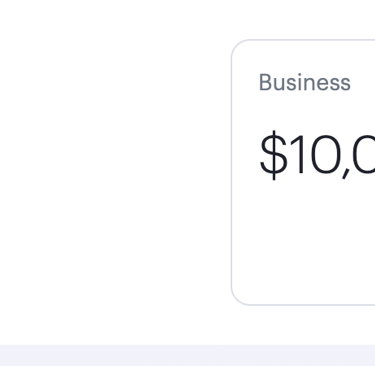
If you need to transfer points from another bank (like Chase, Amex, or Citi), you'll need to go to your bank and log in. In the example below I'll show you how to transfer via Chase. Amex and Citi are similar. From your chase account homepage, click your Ultimate Rewards (UR) account on the upper right. Once you get to your UR homepage, you'll select Travel from the top and then Transfer points to partners in the dropdown.
Next you'll get the transfer points page and you'll scroll down to find the partner you are transferring points to, in this case, JetBlue. One quick note is that you have to have at least 1000 points in order to be eligible to transfer points. Once you find the partner you want to transfer to, select the partner and it will bring you to their page where you will select Transfer Points
I hope this guide helps! As always, drop any questions or comments below and be sure to subscribe and follow on Instagram for more content!
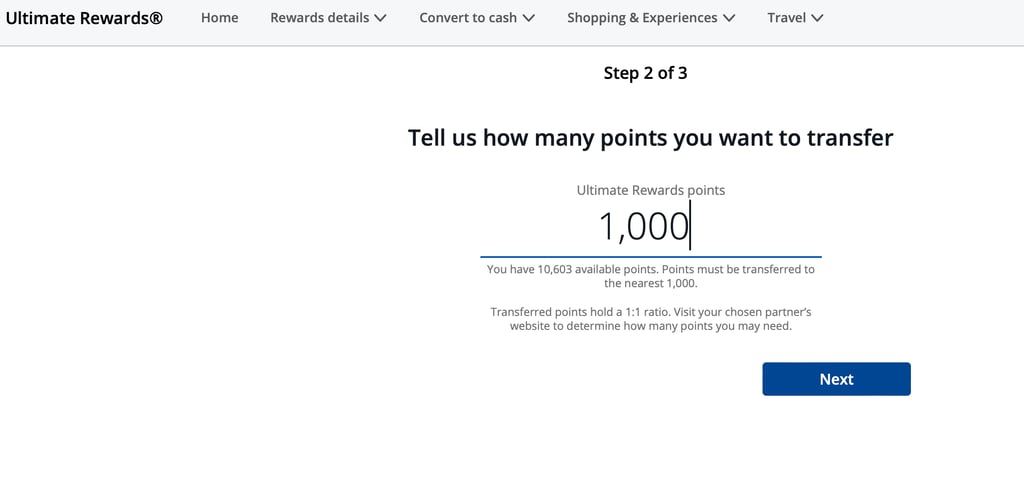
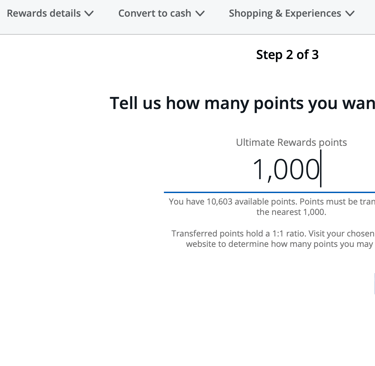
Now enter the number of points you want to transfer and hit next. In my experience, JetBlue points transfer instantly from Chase and Amex. Now go back to JetBlue and refresh the page neurotically until the points show up in your account and you can book your amazing award flight and experience the power of your points and miles! I get SO happy every time I use points to book insanely valuable flights that I always do a little happy dance, so I guess all that's left -- dance!
Subscribe for email updates here!
Find out information about all the legal nuts and bolts here:
